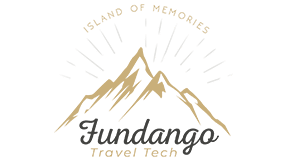Tips to make working from home easy 2020
Working from home -Tips details
Distractions while working from home
The biggest challenge in a working from home routine is the presence of other people at home or from your life.Block out distractions from people by agreeing on ground rules with them.Pretend that you are not at home while following rigid work hours.Do not get involved in conversations, personal calls or house work.Use head phones , a hoodie or even tinted glasses to create boundaries.
Workspace Area
First task is to create a workspace in your house that is Good for working from home.Generally you will work in a room in a closed door. No Bed No friends to chase you away.A good background on the wall that suits a video call with colleagues.Employers should also monitor their state and city health agencies and government websites for information about more localized considerations regarding the Corona virus,including declarations around states of emergency or other measures being put in place to contain the spread of the virus
A Good background on the wall that suits a video call with colleagues.Employers should also monitor their state and city health agencies and government websites for information about more localized considerations regarding the Coronavirus, including declarations around states of emergency or other measures being put in place to contain the spread of the virus.
Make sure you invest in a proper desk and chair are far better to avoid a back pain triggered by working on the sofa with your lap top .working from home make life easy to work and stress free
Planning-Work flow
Plan your work before you start the day .Task list or Target sheet in front of you for that particular day.
Set out your projects and schedule time slots including extra time in between to cater for unforeseen work calls and new tasks received from your Line manager. Once your task begins for that particular day continue it till the end
Do not switch between tasks or get pulled away by your need to respond to a new email.
Multi-tasking or frequent switching is a productivity killer.
Technology in order while working from home
Make sure to take your laptop home, and don’t forget your charger. Also, take home your mouse and keyboard — anything that might make working on your laptop from home a little easier.If you don’t have a work laptop and you’ll be spending a long time remote, ask if your supervisor wants you to take your desktop computer home. If you don’t drive and it’s too much to carry on public transport, ask your employer if you can expense a taxi or rideshare.
Good Internet connection should be there while working from Home
Internet access — is yours Key enough at home to allow you to video conference? Many conferences and almost all nonessential work travel are being canceled right now, so people want to use online video conferencing, which requires a good Internet connection.If your connection is not good, set some rules about when kids can’t be online because mom is on a conference call, or stagger your video meetings with your partner or other family members if possible.
Use Video Conference while working from home
yes using video confering make working from home easy.
It matters. You’re not just a cog in a machine. You don’t even have to talk about work, but just to connect as co-workers and people. Humanity must not be lost in working remotely.
There are many video chat applications available today, such as:
- Skype
- Facetime
- Google Hangouts
- Cospace
Depending on the nature of your work, you could end up spending almost all of your day on video conferences chatting with your team. We recommend working in a well-lit room; it brings out your best features.
Video chat is a great way to stay connected with your team. Meet regularly, and don’t forget to relax and have a little fun.
Listen to Music while working from home
Music helps you work faster and more efficiently.
Music can boost your productivity while working from home
Listening to music can reduce blood pressure ,anxiety,Music can boost self confidence.
SCHEDULE INTERVALS
Know your company’s policy on break times and take them. If you’re self-employed, give yourself adequate time during the day to walk away from the computer screen and phone. A lunch hour and two 15-minute breaks seems to be the standard for full-time US employees.
MAINTAIN A SEPARATE PHONE NUMBER
Keep a separate phone number that you only use for calls with colleagues and clients , a separate phone number helps you manage your work life balance
SOCIALIZING
- Walk to your local park. This is an activity you can do once or twice a day if open space is close enough. …
- Become a member at a communal workspace. …
- Work from your favorite cafe. …
- Meet a friend for lunch.
- Attend a networking event.
Note : Your valuable comments & share.